Overview¶
A cluster consists of at least three Output Engine servers and one management server. The number of Output Engine servers has to be odd. The following instructions refer to a cluster containing three Output Engine servers.
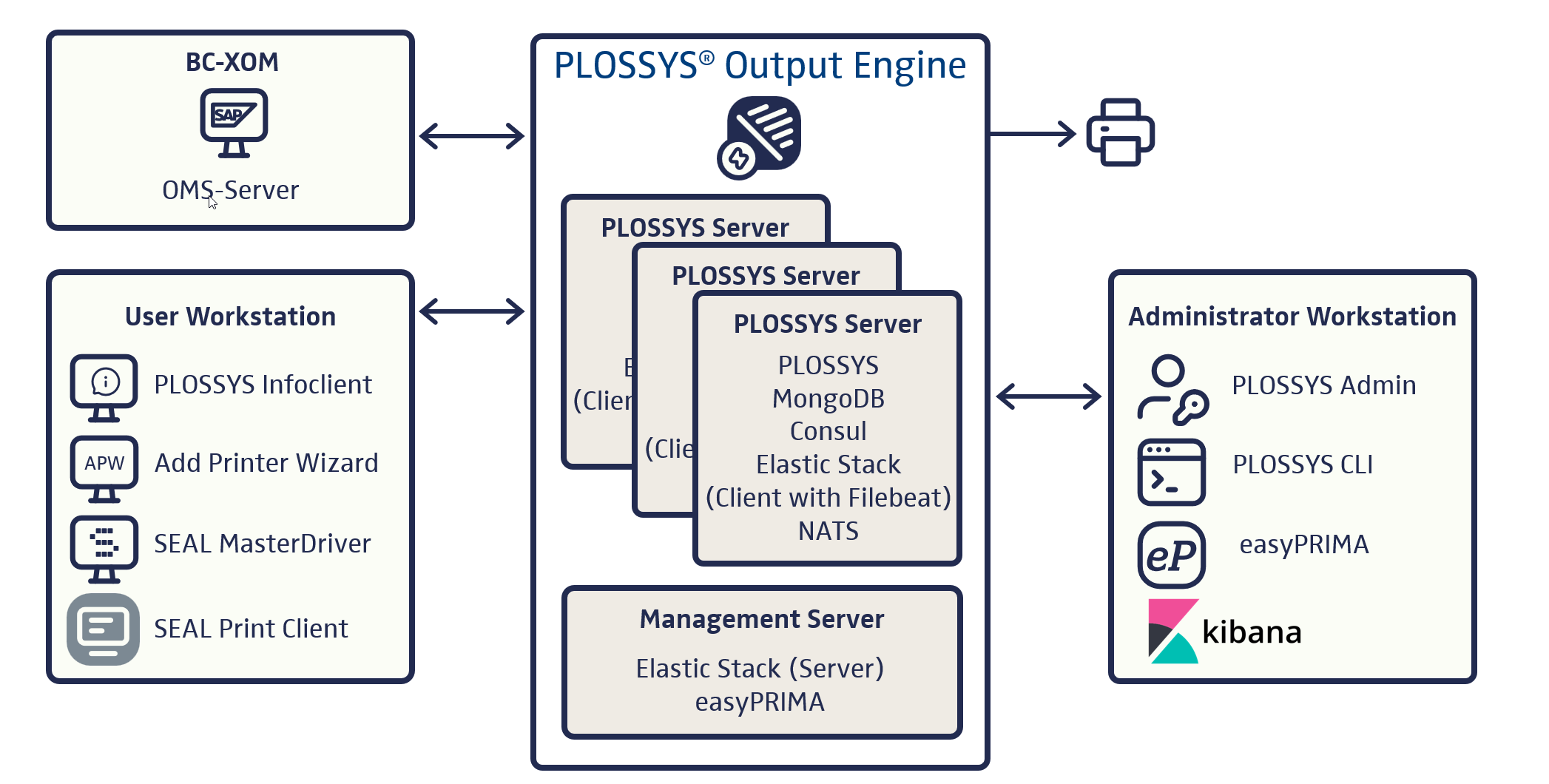
Requirement¶
All Output Engine servers to be connected as a cluster have to be installed identically. For more information about the installation and configuration of an Output Engine server, refer to the installation and the configuration of the Output Engine server.
Hint - time synchronization
Make sure that the times are synchronous among all Output Engine servers in a cluster. Otherwise, the jobs' log data will not be displayed in the correct order.
Scenarios¶
When configuring a cluster, it is important on which Output Engine server the instruction is carried out. Below, the Output Engine systems are named <server_1>, <server_2> and <server_3>. The mapping of the servers has to be maintained during the complete configuration of the cluster. The following scenarios are distinguished:
-
Scenario: Combining three newly installed Output Engine servers to a cluster
In this case, the names can be mapped to the servers arbitrarily.
-
Scenario: Expanding an Output Engine single server to a cluster
If an Output Engine server has already been running and this is to be expanded to a cluster, the mapping is important:
-
The already existent Output Engine server is named
<server_1>. -
The two new Output Engine servers are named
<server_2>and<server_3>. Here, the names can be mapped arbitrarily.
-
Configure the Cluster¶
In order to run Output Engine systems as a cluster, the following parts of the Output Engine installation have to be adjusted:
-
Logging
All Output Engine servers in a cluster have to transfer their log data to the same Elasticsearch server. For how to configure the logging in a cluster, refer to the SEAL Elastic Stack documentation.
-
Consul
The Consul processes of all Output Engine servers in a cluster have to be connected for cross-server service discovery and system configuration. For how to configure the Consul processes in a cluster, refer to Configure Consul in a Cluster.
-
Housekeeping
In order to avoid unnecessary load on MongoDB during housekeeping process done by the
seal-housekeeperservice, configure the HOUSEKEEPER_ELECTION_TIMEOUT service key. -
SEAL NATS
For the SEAL NATS message broker, configure the clustering, refer to the SEAL NATS documentation. In PLOSSYS Output Engine, configure the BROKER_SERVERS service key.
Secure the Cluster¶
For information about how to secure the installation in cluster mode, refer to the following chapters:
For how to secure Filebeat, refer to the SEAL Elastic Stack documentation.
For how to secure MongoDB, refer to the SEAL-specific MongoDB documentation.
Next Step¶
Continue with: Configure Consul in a Cluster